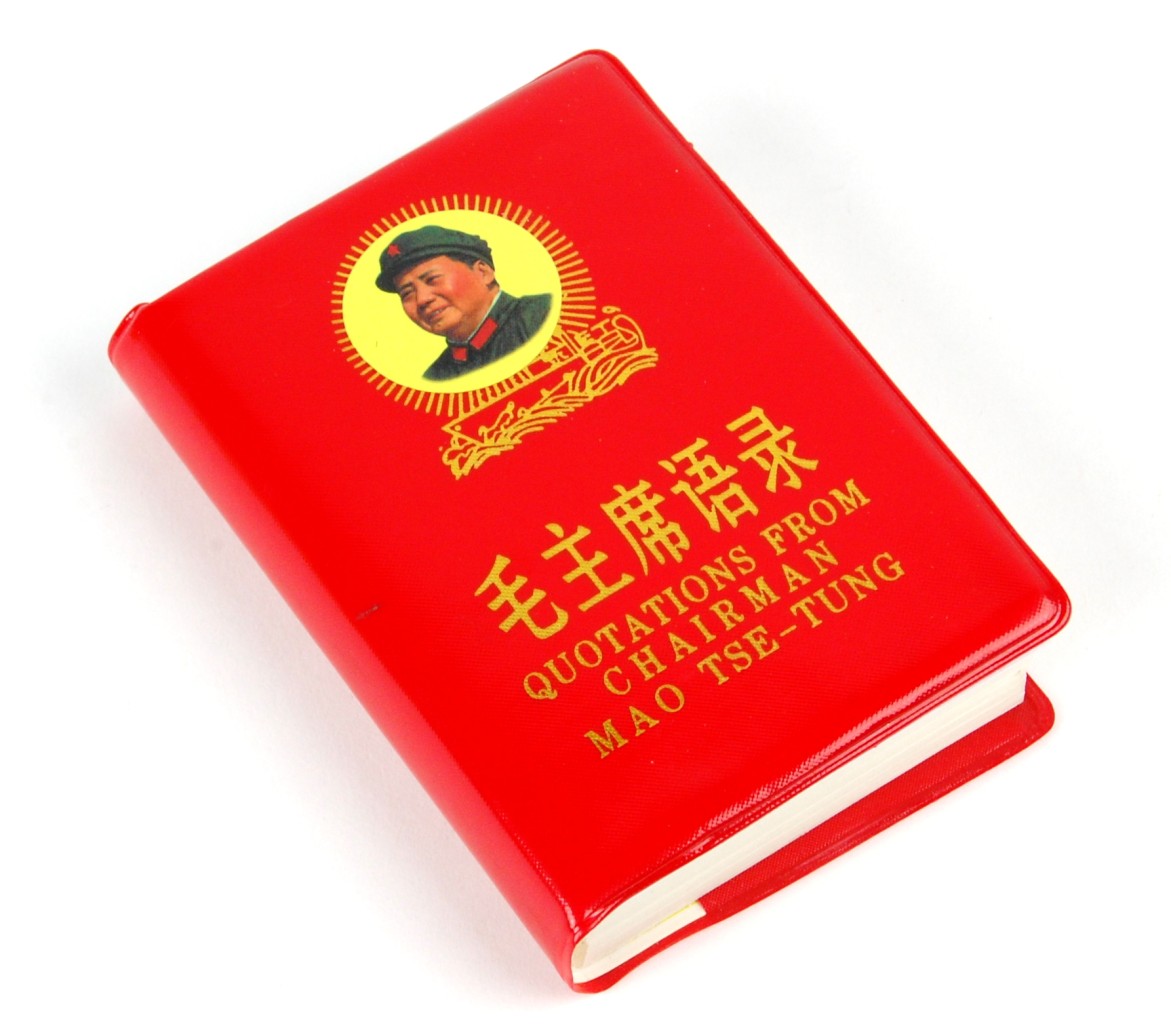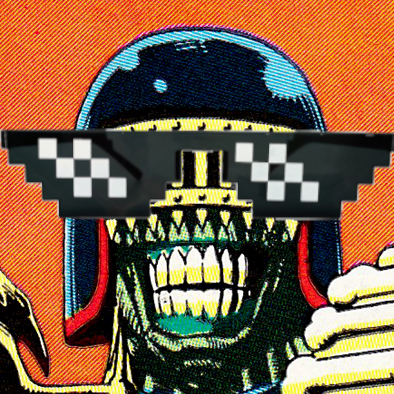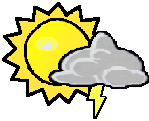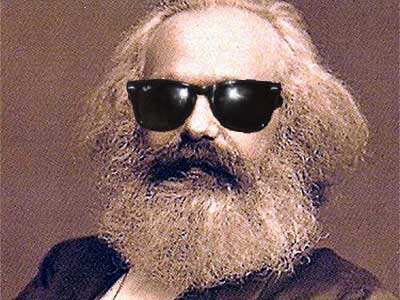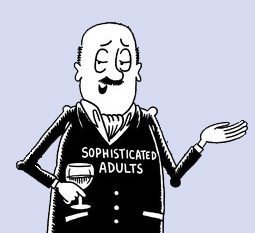While I’ve been considering buying a brand new PC and mobile phone (for absolutely no reason whatsoever; totally a coinkidink that I considered it at this point in time), I decided to also look up what China’s own operating system was (because obviously they would have their own operating system; why would they make absolutely everything else and NOT make their own operating system?) and I was like ‘ooooh, that looks cool! This Kylin OS!’ only to watch a video expounding on it and revealing it’s a Linux based operating system.
Hexbear Linux users are to China what Israel is to America CMV
I just want a normal operating system where I double click an app to activate or install it, and it has full functionality no ifs and or buts with my OS, and I can rightclick and get all the necessary functionalities of rightclicking.
sudo install better OS
Stupid dressed up DOS like operating system; yeah cause I really want to type up lines of instructions to do what windows can do with a double click; cause I want to spend two hours googling how to install non-Linux compatible software on Linux, and then spend two hours finding out why the solution didn’t work making me feel like Indiana Jones excavating cursed ruins for a treasure you could’ve gotten at Walmart.
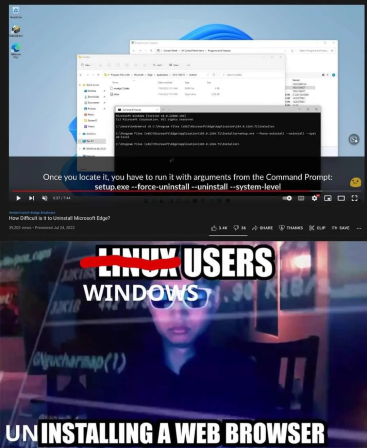
Yes, migrating from Windows to Linux is a learning curve. I totally appreciate it’s frustrating, but it just comes down to “you were raised with a different thing.”
I just want a normal operating system where I double click an app to activate or install it, and it has full functionality no ifs and or buts
I say this as someone who has spent years as IT support for Windows, Mac and Linux computers respectively. There’s no such thing.
cause I want to spend two hours googling how to install non-Linux compatible software on Linux
I mean this is your problem. If you don’t want to mess about googling how to do stuff, then use software that’s built for the OS you’re using??? You’d have infinitely more issues trying to get Windows to run software not designed for it.
My assumption is you’re just used to closed Windows software. Linux has its own software and/or native executables for any tasks you’d need to do, and even many (or most??) games nowadays, where you can install/run everything with a double click and don’t need to type anything.
Otherwise, if you’re reliant on Windows-specific software for some reason, then sorry but you have to live with your costly insecure proprietary invasive nonfunctional OS slop. Instead complain to the developers for taking closed garden single-OS approach when it’s actually incredibly easy nowadays to be multiplatform.
I tried Linux, the learning curve was too high; I recall a (bit?) on here that actually fits me perfectly: someone was saying a grandma had walked in and decided to buy a Linux and was asking about very in-depth Linux info, which someone immediately called out as a bit because the average old lady wouldn’t have the slightest idea how to use Linux; I’m like that old lady.
I’m way too used to Windows and had been hoping China had made an OS almost indistinguishable from Windows.
Why would China make a bad os on purpose?
deleted by creator
I want Windows but from China; I’m planning on buying a new PC soon and decided I’m getting one from there and thought I’d get a Chinese OS to go with it but had hoped to find Chinese Windows basically.
Chinese Windows basically
Install windows and set the language to Chinese
deleted by creator

I’m so lost in the Linux sauce that whenever I have to use a windows computer I want to bash my head in. Plus KDE has the cube and wobbly windows which are essential for productivity.
“bash” my head in…
fish out a solution
Fishin w/ my kitty
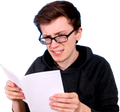
I mean if you absolutely must use Windows applications, why not just use Windows? I won’t tell anyone
I want a Chinese OS specifically which is why I was hoping they’d made one that was a 1:1 of Windows.
I don’t think you know what you’re asking for tbh
I admit I don’t know how OSes work, but I guess I hoped for something akin to a Windows reskin under Chinese ownership; an OS that functioned exactly like windows, almost like it was a virtual machine or emulator or something; I admit, I haven’t the faintest idea how OSes work, but I’d hoped there was a product like that.
Just install Mint or Kubuntu and grab Steam. I can hook you up with useful KDE(kubuntu gui) right click action menu scripts that I use for everything Windows had but Kubuntu was missing. If you go the Mint route most of them are already there for you. AppImages and Deb files behave like exe installers. Just like Windows you will run into issues but someone here could probably help you out. My Grandma could barely use Windows after XP and took to Mint like a pro.
What right click options does Windows have that KDE doesn’t come with?
I have right click scripts that literally do everything. A full blown video editor, vfx, archive extraction, open root window, sudo exec, easy permissions changes, etc. All done with zenity lol. I’m just thinking apps that tap the windows right click menu will not be available in KDE and I probably have some equivalent to what those did in windows.
Nice, I haven’t thought about zenity in probably a decade lol.
Yeah I second this — I have Linux Mint on the family computer and the non-techies get on just fine with it. The Cinnamon desktop environment is basically a modern remake of Windows XP.
But why
Why does it matter if the OS Chinese?
So I guess the most important thing in your life is playing PUBG then?
You do you, stay in your walled garden full of expiring licences, monthly subscriptions, invasive surveillance, ads - and so many bugs.
I need windows and macos for stuff at work, I own such machines. Only I don’t use them outside of that exact, momentarily need.
Dual Boot is your friend.
I may dual boot my PC so I can test out Kylin and see if it’s for me; I really would like to have a Chinese OS to go with a new PC that I’m hoping to get from China.
There’s Deepin also
Linux is like if people frustrated with other airlines started their own. They build the planes, ticket counters, and pave the runways themselves. They charge a small fee to cover the cost of printing the ticket, but you can also download and print the ticket yourself. When you board the plane, you are given a seat, four bolts, a wrench and a copy of the seat-HOWTO.html. Once settled, the fully adjustable seat is very comfortable, the plane leaves and arrives on time without a single problem, the in-flight meal is wonderful. You try to tell customers of the other airlines about the great trip, but all they can say is, “You had to do what with the seat?”
A joke so old the original included beOS, VMS, and OS/400.

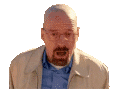
deleted by creator
Just use Linux, it’s not actually as difficult to get working out of the box as people make it out to be. I was a computer noob when I got my first Linux distribution (debian with plasma kde) and it took me an hour to do everything (including googling). Not much longer than the time it takes to install windows.
And once you install a distribution of Linux with a decent desktop environment, you are pretty much good to go. Any functionality, shortcuts, automation that you want to add can usually be added and removed as needed, for free and relatively easily.
Piss is the shit of cum
I didn’t read your post sorry
life got a lot better when I learned how to do sudo dpkg -i file.deb
I get mad mad when I get a windows pop up like “yes” or “remind me in 3 days”