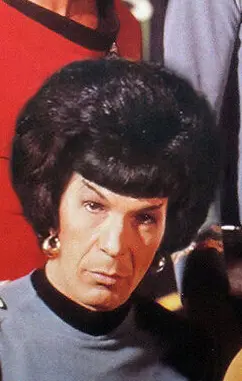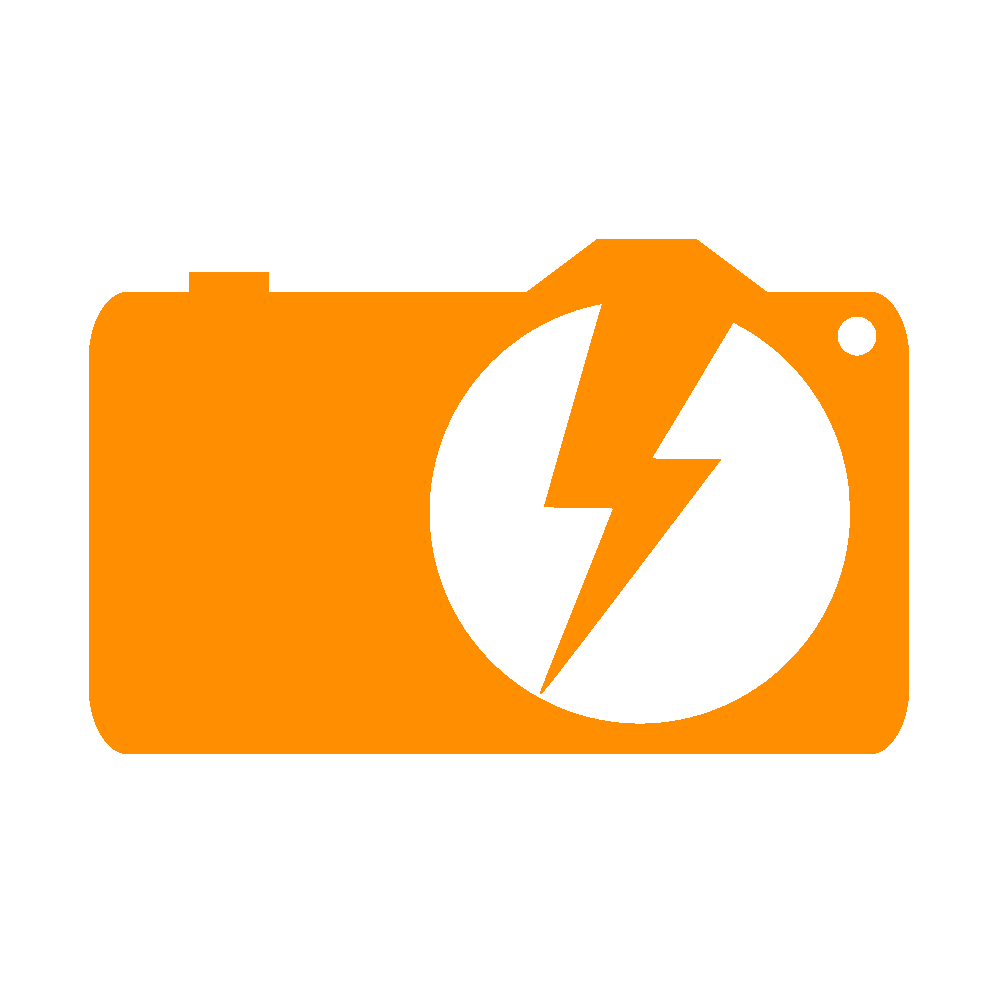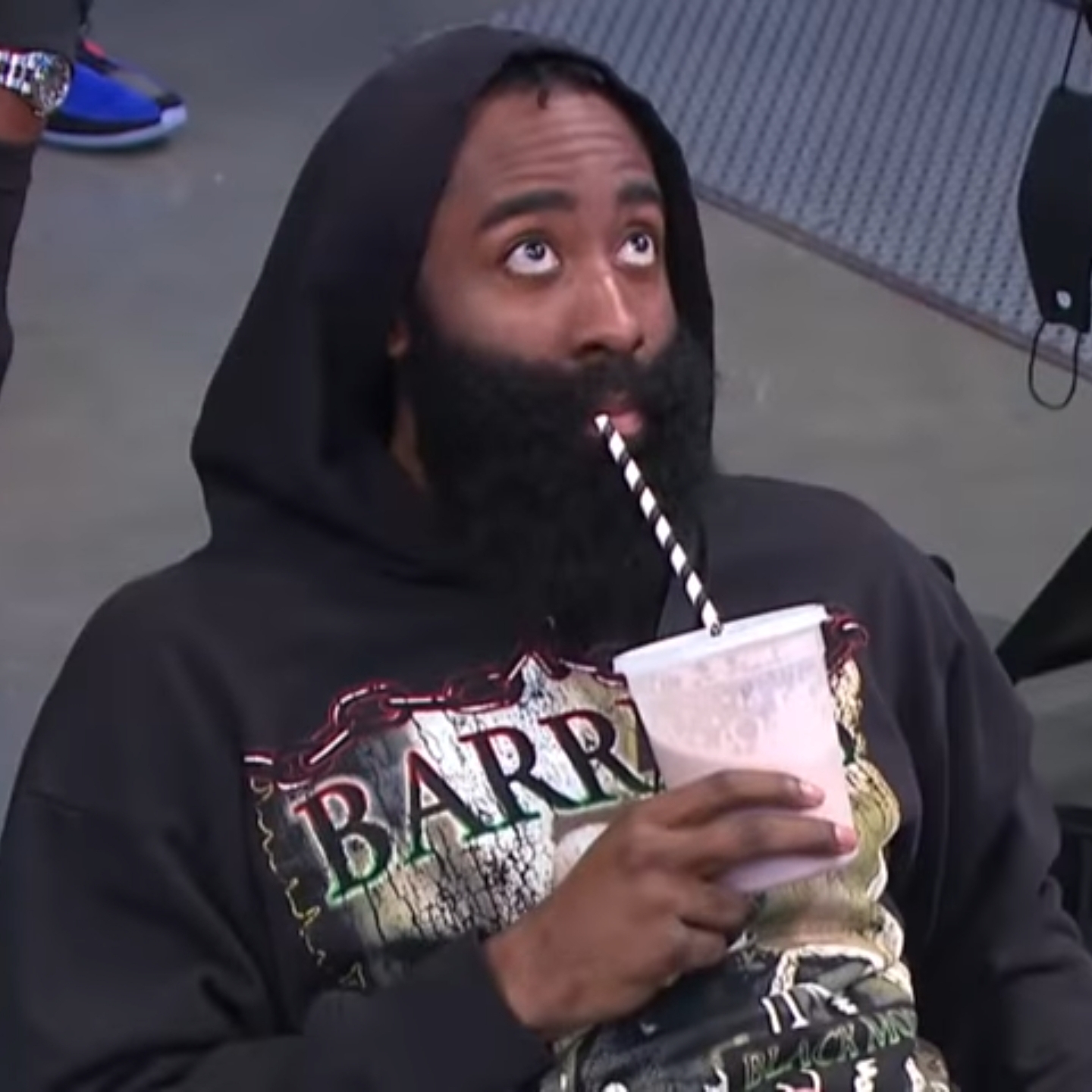It’s in the eye of the beholder, of course. But it would be great to see some solid recommendations.
I like simple default, so it is easier to customize. But If I have to keep the default I would say Garuda.
Mint with Papirus icons and blue accent colour set to match the folder icons of Papirus them.
Deepin looks great, I wouldn’t use it but it looks great.
Right, looks great BUT… It’s a shit
And also Chinese
Thing: :|
Thing, China: >:(
The project is fully open source; albeit the codebase is quite large.
I don’t think it’s the distros job to look visually appealing. That’s the job of the desktop environment. Seriously I wish distributions would just ship vanilla desktop environments. All of the themed variants always have some issues. Maybe I’m just old and stubborn but that’s my opinion.
Fuckin same. It took so long for me to realize a lot of issues I had wasn’t because gnome was shit, it was because every distro fucks with gnome until it’s unusable. I finally tried fedora and now gnome is my favorite DE and I love the workflow.
Yeah, distros should, at most, change the default accent color and some pannel icon, but no more than that.
Assuming that the default is good then yes. But some default DEs are ugly as sin, or just hard to use.
I can’t think of any desktop environments that are ugly or hard to use out of the box
Granted.
For a beginner, however, this is a difference that would take some explaining. As you said, some distros heavily theme the desktop environments (DE) before shipping, so in that sense the question is fair.
By extension, of course, I am with you, as with the right amount of work, any distro can run any DE and make it look any way.
Garuda Linux looks very nice
Hardy Heron
Hardy Heron
Ah, I really liked Ubuntu looks in old (4.04 - 8.04) versions. The brown/orange is so much better than the newer gray/purple/red whatever. Since 10.04 the theme and color scheme has been awful.
I think GNOME looks very visually appealing with it’s consistency. The Libadwaita library has a nice aesthetic and looks very clean with nice spacing for elements to “breathe”.
I still prefer KDE since I can tailor the look to my needs and I prefer to have clutter over extra clicks. (I have top bar with “Opened programs”, Launcher, System tray, Time and a global menu and KWin script for managing Activities)
I feel like modern era of design has gone a bit overboard with the “clean” direction. It can be contrasted with Windows XP where you click “All programs” and you literally get all programs in the start menu with options of how to run or open them. I prefer to do “Menu” - > “Submenu” - > “Thing I want”.
Come to think of it I should probably make a launcher for KDE.
Linux Mint has a smooth, out-of-your-way look & feel to either MATE or Cinnamon that just makes me feel at home
I’ve seen Gnome spiffed up to a level of polish I’d expect from an Apple commercial. I hate using it, but some folks get it looking nice.
The distribution doesn’t to too much, its mostly the desktop environment. I like the look of KDE Plasma the most. But usually I craft my own look after a while.
I like the look of KDE Plasma the most.
GNOME vs KDE gang fight has been summoned.
The look of GNOME isn’t the problem of GNOME. ;-) I’m not a good citizen right now.
Absolutely. GNOME often looks better, but it just doesnt work. Basic things everywhere are removed or not added.
One man’s “basic” things are another man’s clutter …
So you mean…
- editing images (in the viewer, screenshot tool)
- being allowed to customize the UI of any app
- changing the login screen (gdm) background
- creating a textfile from the filemanager
- editing .desktop entries graphically
- …
?
Hahaha, I disagree
Yea, none of those things matter to me.
Don’t get me wrong, I’ve had plenty of fun customizing DEs but I don’t really need that on my daily driver. I also have more of a terminal based workflow so perhaps shell customization scratches that itch for me.
To each their own :)
This is not about customizing. What app do you use for editing images, or dont you do this at all?
On GNOME either using Gwenview (KDE) or GIMP, Krita, Kolourpaint, Pinta would work. Which are all very big programs.
I have given in to GNOME. Set dark mode, install the extension “Tactile” and never touch the setting again.
Well GNOME has issues but in terms of look it’s 69420x better than KDE.
The thing I’ve learned in the many years of watching this fight is that the things Gnome people (of which I am one, though I have immense respect and appreciation for the KDE project) don’t like about KDE tend to be the things KDE people like about KDE and vice versa.
These projects are almost diametrically opposite. GNOME tries to provide a very simple, solid but not very configurable desktop with good accessibility and stability while KDE tries to make a very configurable and powerful environment that can be customized to anyone’s needs. I don’t like KDE because it’s unstable, way too powerful for my personal needs (their “simple by default; powerful when needed” concept doesn’t really work) and I just don’t like the UI. Though KDE’s better performance is an objective advantage.
I tend to agree. I mean, the gnome workflow is more appealing to me (though I have since moved to a WM), but my dislike of KDE comes down to (a) too many options everywhere and (b) it looks too “sharp”. If KDE had an “I’m done fiddling” mode that hid most of the options and I found a softer theme, I’d probably like it fine.
Absolutely nothing I just said should take away from others’ preference for KDE. I’m glad we can like what we like.
I have to agree. I’m hoping Cosmic will be somewhere in-between!
It seems to still be strongly gnome-adjacent, which fits with the softer, “calmer” aesthetic Pop has, but with functional tweaks that are more aligned with Win11/KDE (absolutely intended as a positive statement, as far as moving the ball forward on UX design). I worry that team KDE won’t like the “sane defaults” simplicity that it appears to have inherited from the gnome days, but that might just be the part of me that experiences terminal choice paralysis every time I fire up KDE. :)
Agreed. I think it’s not about distros we should have pay attention, but desktop environments.
And about “most appealing” DE I think it’s subjective. Surely KDE has the most flexible structure and may be exactly what you want, but Gnome is also appealing for some people (myself included).
Again, there is no right or wrong, just personal preferences
You don’t need much to make something look fancy or modern. Even XFCE can look modern.
edit: made it less offensive.
Good for you that you like your XFCE environment
I would like to see how your desktop is, if you don’t mind
However, again, it’s personal preference
Can’t. feddit.de can’t upload images and in browser i suddenly get a server error(?) with my lemmy.ml account.
Well uh, left bar with virtual desktop overview bottom, window buttons top, autoexpand
right bar with network and systemload bars top, sensor numbers bottom, fixed size
top bar Android style with left hand clock and date, whiskermenu (symbol view) as the empty space in the center (title only and whitespaces as title), right hand systray with mail and connman-gtk, pulseaudio plugin. Bars are on intelligently autohide, theme is Adapta.This is on my notebook with touchscreen.
Nice thing is, XFCE can pin bars to specific displays or main display. Meaning, if i plug my ultrawide in, the top bar stays on notebook while left and right bar switch to the ultrawide, a center bar with Wiskermrmu with list view for desktop usage appears.
☯️
I took it as a question of which distro looks nicest out of the box (like, which distro manager has made real effort to make something particularly nice looking).
Somebody needs to tell me what they’re doing to Plasma to make them like it so much because when I install it with Breeze it just looks like Windows 2000.
Windows 2000 looks nothing alike KDE Plasma with Breeze theme. But besides that point, you don’t have to like what others like. It’s just taste.
I don’t really care how it looks precisely, so long as its semi-professional and consistent in its style.
Like, I change the font to Fira Sans, because Noto Sans gives me depression, but the rest of my customizations are all just to carve out my ideal workflow.
Windows 2000 looked amazing.
Definitely OpenBSD’s default fvwm
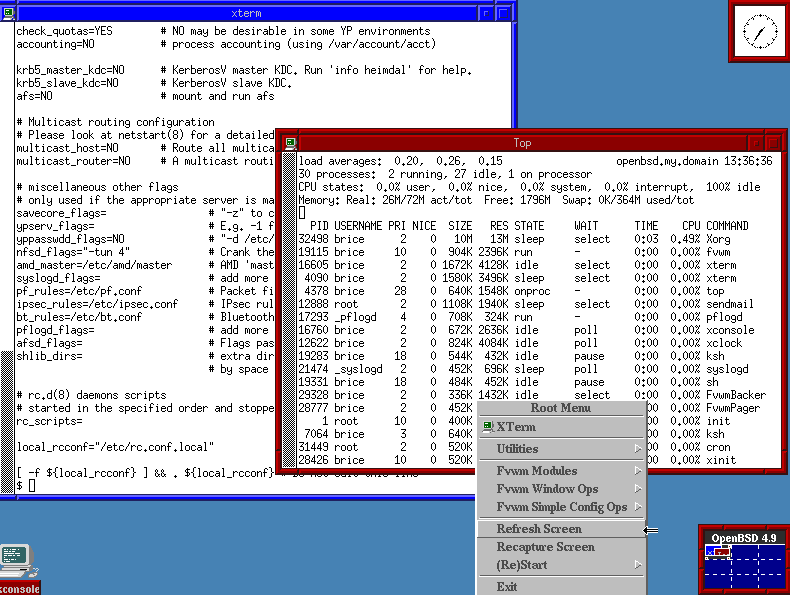
Does OpenBSD really default to FVWM in 2024? Metal.
Yes, and not even the modern fvwm3, due to licensing issues.
TempleOS received mostly “sympathetic” reviews.
😅
A blast of the past.
I like the default look of Nitrux
Fedora Workstation. Gnome is pretty great on the eyes, and there’s a healthy Libadwaita apps ecosystem that is just *chefs kiss*
ElementaryOS also looks great for the system and core apps, although there’s not really a third party app ecosystem that fits with the Pantheon theme, unfortunately.
I second this but after getting Hyprland setup to my liking I don’t think I’ll ever go back to gnome or kde
Hyprland is definitively not noob friendly. Are you running it on Arch or Fedora? I’ve been wanting to try it, but with all the config file work needed, it scares me to have it break at some or other update.
I’m using regular Fedora 40 workstation with Gnome
If you enable the update testing repo you can just install “stable” hyprland using dnf.
I’d say the tricky part of config at the start is getting your monitors setup but you can use ‘hyprctl monitors’ to list the monitors and get the ids. The documentation/wiki is really good
Once you’ve got it installed you can logout of gnome and select hyprland from the cog on the login screen.
If you want the git release of hyprland you can use this Copr https://copr.fedorainfracloud.org/coprs/solopasha/hyprland/
Other stuff I use Rofi for launching apps Hyprpaper for wallpapers Waybar-git for the bar Kitty for terminal
Awesome. Fedora is my main driver (when i’m not distrohopping, lol). Thank you so much for sharing this. I’ll be taking it for a spin over the weekend.
Nice! have fun.
I’d definitely avoid downloading other people’s hyprland dot files. Most are over complicated.
Just keep it simple to fit your needs
Debian with the Awesome WM. I’m biased because that’s what I use.
Really depends on the desktop but in terms of default desktops that are shipped with distros I’m picking Fedora’s GNOME (pretty much stock) and MX Linux’s XFCE.
Just installed a USB boot for Mint (cinnamon) and MX (xfce).
Both are so much nicer than I expected.
Trying to figure out how to put together a sub-distro for friends & family that are considering moving away from windows.
MX ranks higher out of the box (comes with VLC installed).