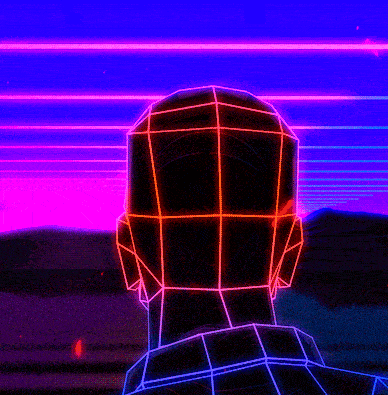I use terminal in VSCode very often, so I almost always have it open. It defaults to opening at the bottom of the window, but if you move it to the side so it’s stretched vertically, you gain so much more useable screen real estate for your actual code without sacrificing too much readability in the terminal.
I hate the embedded terminal personally and just use a “real” one in its own window.
I don’t know why I can’t just move a tab to another window in vscode, like I can work Chrome
Dropdown terminals, can’t live without em. I usually have it tied to rctrl + down arrow or something similar
This, I do the exact same!
Or even better — Right click on the terminal panel label and select the option to move it into the editor area.
The editor area has far more flexibility. Your terminal can be almost any size and you can have multiple terminals visible at once or a tab click away. If you need it to be larger you can drag the tab elsewhere to make it big without rearranging your window.
I also keep a terminal (or three) open permanently, but it’s usually tiny - around 1500x400 pixels (that is tiny on my very large screen). Sometimes I’ll move the terminal into a larger editor panel (which is about 5x that size).
This would be even better if vscode let you have multiple windows of tabs open at the same time!
Some of us may have a “portrait-oriejted” external monitor…
deleted by creator
Good tip, but I like it at the bottom. I prefer to have 2 or 3 file columns so I am more limited by horizontal space. If I need to see two parts of the same file I can just open it in two different columns.