Rights. Scammers were in the listing before, and AI has helped them appear more trustworthy.
- 25 Posts
- 491 Comments

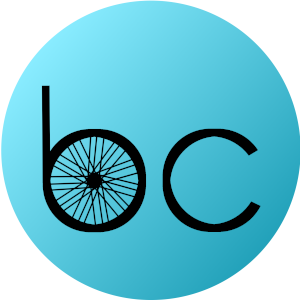 2·3 days ago
2·3 days ago36% of Strava users who log cycling trips on the platform log some of their rides as commutes.
 1·3 days ago
1·3 days agoAnd maybe Control-E too?

 21·6 days ago
21·6 days agoWatching history repeat itself.

 25·6 days ago
25·6 days agoDate pickers that assume you have a 5 digit birth year.

 131·9 days ago
131·9 days agoThere is a small LCD in the middle. This is a different brand, but the same idea.
I noticed they choose Fuzzel as the launcher / dmenu replacement. Me, too!

 2·13 days ago
2·13 days agoWhatsApp is a Meta business unit, yes.
And it has its own rules and policies for what is shared with other Meta business units.
Google has spell out the same. Just because you provide data like location to one Google service doesn’t automatically mean every other Google service can access it.
And they can’t just change their internal data policies however they like as some of this is governed by legal regulations.
Here’s a a story about how Google is not allowed to share data across business units without user consent, at least in the EU.
https://www.theverge.com/2024/1/12/24036312/google-digital-markets-act-services-user-data-opt-out

 2·13 days ago
2·13 days agoHere WhatsApp spells out what it shares with Meta:
I love that a Twitter founder founded Bluesky and the logo went from the outline of a white bird on a blue background to the outline of a white butterfly on a similar shade of blue background.



 7·13 days ago
7·13 days agoIt’s reasonable not to trust them, but they could get in serious legal trouble if they are claiming the data is encrypted and they can’t access when in fact they can.
WhatsApp has a different business model. There are a lot of businesses on the platform and businesses are charged to do business messaging with users.
In some parts of the world WhatsApp has become a somewhat essential part of life so plenty of businesses what to participate and access the users there.
How Meta got into that position involved zero-rating— a practice where they work with ISPs to make sure there are no data fees to access WhatsApp.
While free seems good, the practice allowed WhatsApp to quickly dominate, crowd out competitors and make itself essential.
https://www.humanrightspulse.com/mastercontentblog/is-zero-rating-a-threat-to-human-rights
“What makes a zero-rating practice, like that of WhatsApp in Brazil, particularly threatening to human rights is when it is the only economically viable option for internet access in a society. In Brazil, as an internet connection can swallow up to 15% of the household income, users rely on these practises. As Professor Belli points out that economically, no other opportunity exists to assess the information being presented.”

 3·13 days ago
3·13 days agoNo. The Signal app offers similar functionality to WhatsApp core features and is open.

 2·13 days ago
2·13 days agoWhere is the evidence of Meta mining WhatsApp metadata?

 2·13 days ago
2·13 days agoMeta acquired WhatsApp and somehow hasn’t messed it up yet. WhatsApp has always been fairly good with privacy and doesn’t share much with other Meta apps as far as I’m aware.

 10·14 days ago
10·14 days agoThat is what the article is explaining. The contact names and details are encrypted.
Perhaps the call times are exposed but it seems it would be difficult or impossible for them to connect this with a human identity.
Use Signal if you have concerns about WhatsApp.

 21·14 days ago
21·14 days agoThey cannot see phone numbers of contacts, no.

 142·14 days ago
142·14 days agoIs this deshittification?

 21·14 days ago
21·14 days agoThey already are.

 110·15 days ago
110·15 days agoThis post is reporting the results of a poll. How is that trolling? Poll results you don’t like are trolling?
Also not sure why you’d think reporting Trump-favorable poll result sways sentiment here in his direction.
This news can be motivational for those favoring other candidates to volunteer, engage more.
One of the issues eight years ago was that the polls underestimated Trump so Dems weren’t as motivated to get out the vote against Trump. Let’s not repeat that mistake.


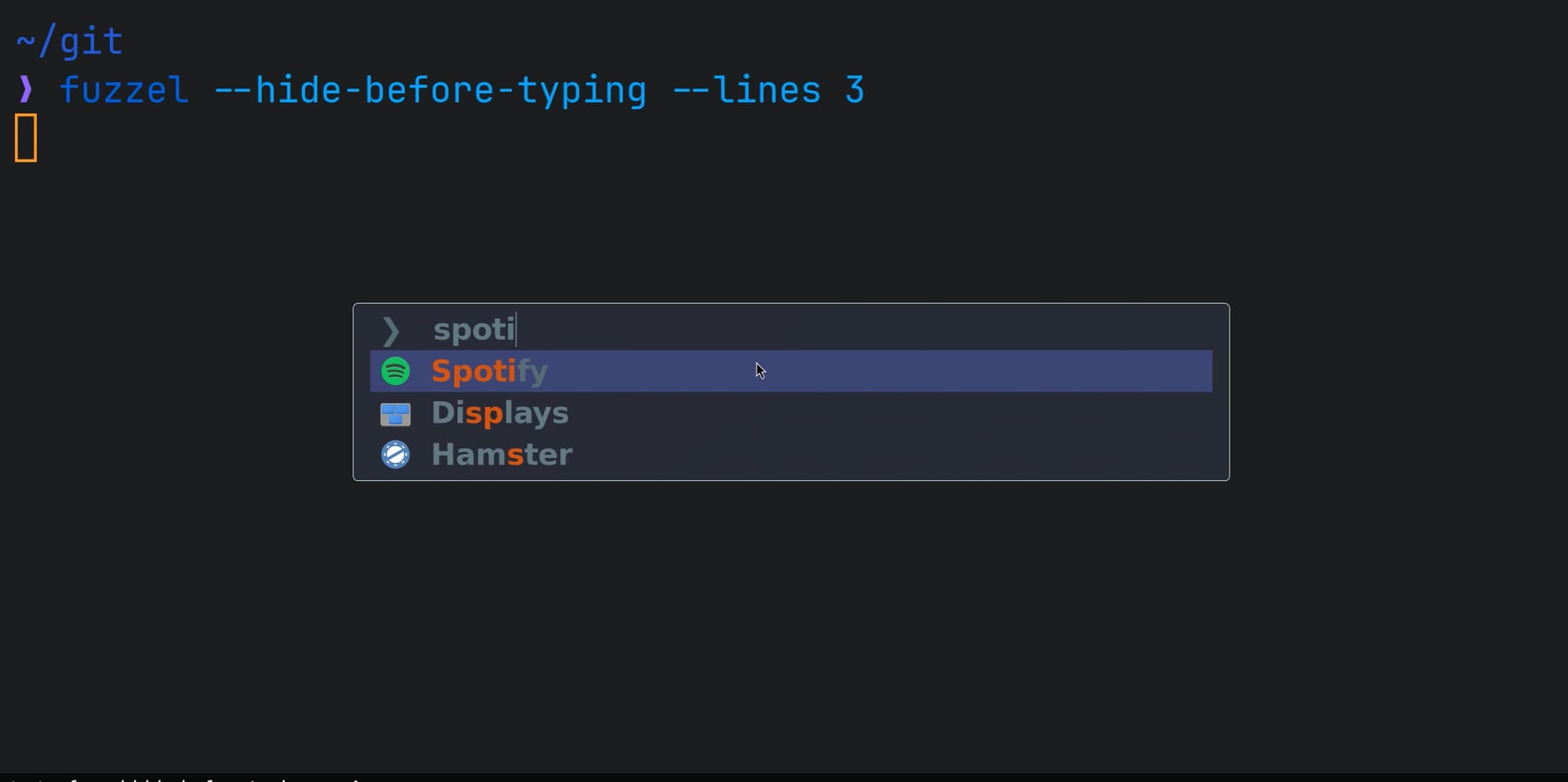

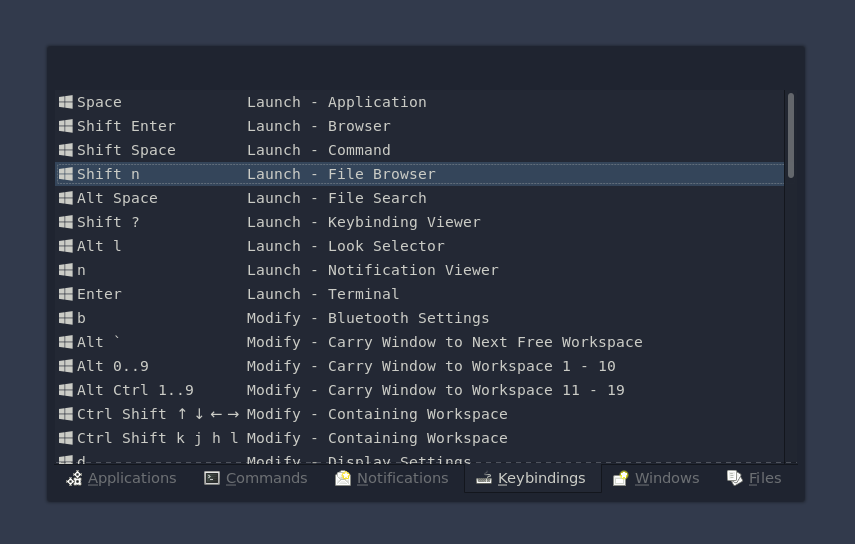











I used the Tandem app to meet native speakers of the target language who are learning my language.
Once I find a match, we set up calls on a regular basis. With one, we switch languages halfway through. With another, we alternate languages each call.
If you don’t feel ready for a voice call, you can text back and forth or send audio files.
Once you find a partner you like on Tandem you can switch to a different encrypted chat app for privacy.