

If you didn’t see the edit, @AVincentInSpace@pawb.social seems to have determined its an issue with NoScript https://pawb.social/comment/10303654
Lemmy on desktop is pretty much all javascript, so that doesn’t surprise me too much. It still sounds like some containerizing is going on. and a logged out header would be more interesting. If that was a logged out header, that’s really strange because I wouldn’t expect to see the cookie with the request.
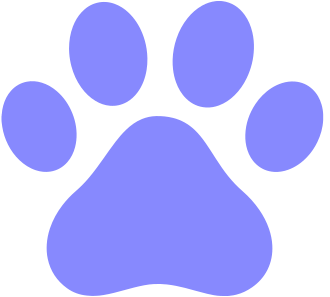
It sounds like its time to create a new profile and start adding your addons one by one until you see the weird behavior. When it breaks try disabling or removing the breaking one on your original profile. I can’t think of anything else to try. Good luck. about:profiles