You can set a custom URL for your homepage and there is a “homepage” button you can add to your toolbar.
It would be nice to have a button that you can set to open a URL of your choice.
You can set a custom URL for your homepage and there is a “homepage” button you can add to your toolbar.
It would be nice to have a button that you can set to open a URL of your choice.
I don’t use any Redtube links, maybe the odd Youtube link but I mostly save them to look at on my desktop.
I even tried to follow the link and it took me to a Google play store “app unavailable” screen.


An ISP provided router is generally going to be the cheapest device they can buy that will be functional on their service.
This means that if you are using more than a handful of devices it can overwhelm the processing power of the router leading to lag, drop outs, loss of connection, sites taking ages to load, etc.
When you buy your own router you get to choose a device that fits your (and your families) needs.
If you shop at an actual tech shop instead of your local big box store, you will find a huge number of different devices available that are far more capable than either the ISP’s or big boxes stores offerings.
There are even entry level professional units that can support about a hundred devices connected to it without breaking a sweat.
When I switched from ADSL to fiber years ago I purchased a D-Link DIR-879 router which at the time was good enough for my needs but had some drop out issues so I have recently upgraded to a MikroTik RB960PGS Router which is both a wired only router (no inbuilt WiFi) and much more powerful both in performance and features.
I can use a Wifi access point or two to get WiFi where I need it and it can be upgraded as new WiFi standards come out without replacing the router.
Well that sucks.
I wouldn’t have even been doing that if I could add custom “home” buttons to the toolbar.


Have you tried running the laptop down until it shuts off then charging it?

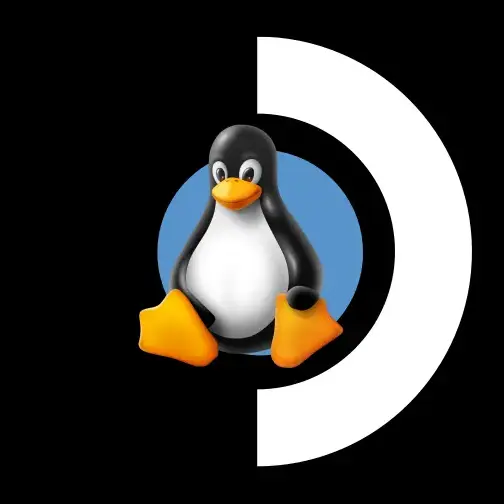
You are barking up the wrong tree.
You are saying that your Steam Deck is not working with the wifi at your home but there is no issue with it working with airport, in-flight, and hotel wifi.
That immediately tells me that there is no issue with your Steam Deck but the POS router that your ISP has provided.
You need to:
A: call your ISP and get them to fix their broken POS router.
B: At a later time get your own wifi router then call your ISP to put their useless shit into bridge mode so you can use your own router.
Install RockBox onto it and continue using it as a music player.
Edit: apparently this is a device that can’t use RockBox.
That’s the next thing I plan on learning.
Then writing out a set of procedures so if I have to redo it I don’t forget anything.
You can go to the Lemmy.World support community and request it.


It’s not so much both computers being able to access it.
From what I have experienced Timeshift tends to lock a drive when it is doing a backup.
If computer 1 is doing a backup and computer 2 tries to start it’s backup it may fail without you noticing.
Giving each computer their own partition on the drive should alleviate the problem.


A partition for each one the drive should work alright, but it may turn to custard if they both try to access the drive at the same time.
To be honest I haven’t had the need or the time to delve that deeply into how Timeshift works sorry.
You should be able to highlight the ones that you want to remove then click on the delete button.
From what I understand is that each backup is just the difference between the original backup and the current system.


From the top rope!
People were using everything you are complaining about to spam CSAM onto a number of communities.
The admins had to take measures both to protect their users (from having to see that material) and themselves (legally as how Lemmy works the images are stored on their servers in Germany).
People were using VPN’s and anonymous/temp email accounts to spam CSAM onto a number of communities.
The admins had to take measures both to protect their users (from having to see that material) and themselves (legally as how Lemmy works the images are stored on their servers in Germany).
Try closing the app.
Going to your phones settings > apps > sync > storage & cache > clear cache.
Then try the app again.
Have a look at Mountain of Ink.
They have very nicely done images of ink both as a swatch and writing on various papers.
From someone relatively new to fountain pens here are my paper observations:
Flexbook Adventure Notebook - 85gsm paper - Found to be very fountain pen friendly and tends to suck ink into the paper making it dry quickly making it good for fast writing with minimal to no bleed through.
Leuchtturm 1917 - 80gsm paper - Nice to write on but ink is slow to dry and dark ink bleeds through (lighter inks may not be as noticeable).
Moleskine - 70gsm paper - Not recommended for fountain pens, the paper bleeds through if you even breath near it, feels scratchy while writing and can cause feathering with certain inks. The paper would be good for pencils though.
Rhodia - 80gsm paper - Nice paper to write on, has a slight scratchy texture that feels strange when first using it but you get used. Barely any bleed through with dark ink and dries pretty quickly.
R by Rhodia - 90gsm paper - This is their premium paper and although it has the same features as the normal Rhodia 80gsm paper if you can get this version I recommend it.
Clairefontaine Triomphe - 90 gsm paper - Very nice paper to write on though it’s almost too smooth with little feedback from the paper.
Midori - ??gsm paper - Haven’t tried this paper yet.


Have a look at XNview MP
I can definitely say that it is avery good photo management program.
I am only using about 20% of it’s features and it is my go to image software.
The fix may only take a day or two but what about the processes and transactions that should have been running in that timeframe?
What about all the people who now need to be put onto later flights, warehouses and factories that now need to catch up after being at a standstill for hours, transport being delayed due to paperwork not being able to be sent. And so on.
Those all need to be fixed up before everything is back to running as normal (until the next big screw-up).