Despite being a heavy cell phone user for more than 25 years, it only recently occurred to me that vertical navigation on most phones is inverted when compared to traditional computers. You swipe down to navigate upward, and up to navigate downward. I recently spent time using a MacBook, which apparently defaults to this “natural” scrolling (mobile-style), and I was completely thrown off by it.
I’ve been using natural scrolling on a couple of my own desktops ever since, mostly as a mental exercise, and I wondered…how many of you folks prefer this method?
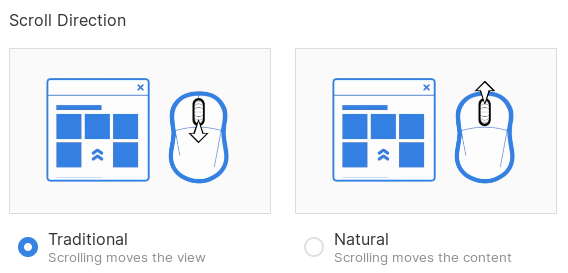


In the beginning, the mouse did not have a wheel. The only way to move the view was by dragging the scrollbar with the mouse pointer. So when we got mouse wheels, it was easy to just connect the wheel to the scrollbar. And thus the traditional direction makes sense since you are moving the scrollbar, not the view. With time, the scrollbars became more and more hidden, and we got a disconnect between what we were scrolling (the almost hidden scrollbar) and what we thought we were scrolling (the view). When you think of it as manipulating the view directly, the natural scroll makes sense. Because that is what we do in touch devices (manipulate the view directly).
That said, I use traditional scrolling because it’s what I am used to.
I think you’re right - but it’s slightly confusing that you’re using the word ‘view’ to mean the opposite of what the diagram in the OP means.
The diagram uses ‘view’ to refer to some kind of imaginary viewing window placed over a large static content; other way of putting it is that ‘view’ refers to a camera pointed at the content; and ‘content’ refers to the thing that you are trying to look at or read. In any case, I don’t think you’ve used the word incorrectly - but just inconsistently with what the post already had!
I didn’t even see that picture in the OP. What that diagram calls a view I would call a viewport. But yes, it would have been better to use the same terminology as OP.