In today’s digital age, the importance of strong, unique passwords cannot be overstated. With numerous online accounts and platforms requiring password protection, it can be tempting to rely on the convenience of having your passwords saved in your web browser. However, this seemingly convenient feature comes with significant risks and potential security breaches.
One of the major drawbacks of saving passwords in your browser is the ease with which someone who gains access to your computer can retrieve them. Imagine a scenario where an unauthorized individual gains control of your device. In popular browsers like Chrome, for instance, accessing saved passwords is as simple as navigating to the browser’s settings and clicking on the “show” button in the preferences tab. This grants unrestricted access to all your saved passwords, compromising the security of your online accounts.
Moreover, there are various tools available, such as WebBrowserPassView (http://www.nirsoft.net/utils/web_browser_password.html), that can extract and reveal passwords stored within browsers. While these tools may not be able to retrieve passwords encrypted with a master password, they still pose a significant threat to users who do not employ robust security measures.
It is worth noting that Firefox stands out as the most secure browser when it comes to password management. Unlike Chrome or other browsers, Firefox provides the option to encrypt and password-protect your login credentials using a master password. By setting up a master password, you add an extra layer of protection to your saved passwords, ensuring that even if someone gains access to your computer, they won’t be able to access the encrypted passwords without the master password.
However, it is crucial to emphasize that users must actively set up the master password feature in Firefox, as it is not enabled by default. Failure to do so leaves your passwords vulnerable to the same security risks as other browsers if your computer falls into the wrong hands.
To maintain robust password security and protect your online accounts effectively, it is recommended to follow these best practices:
-
Avoid saving passwords in your browser: While it may seem convenient, it is safer to rely on secure password managers that use strong encryption algorithms to store your passwords.
-
Use a reputable password manager: Consider using trusted password management tools that provide robust encryption and multifactor authentication options to safeguard your login credentials. For most, bitwarden is enough.
-
Create strong and unique passwords: Ensure that each of your online accounts has a unique, complex password to minimize the risk of unauthorized access to multiple accounts if one password is compromised.
-
Enable two-factor authentication (2FA): Implementing 2FA adds an additional layer of security by requiring a second form of verification, such as a unique code sent to your mobile device, to access your accounts.
-
Regularly update passwords: Periodically change your passwords to minimize the impact of potential security breaches. Aim to update them every few months, or immediately if you suspect any compromise.
-
Stay vigilant and exercise caution: Be cautious while accessing your accounts on public computers or networks, and ensure you log out of any sessions when finished.
While saving passwords in your browser may provide convenience, it is crucial to recognize the inherent security risks associated with this practice. By adopting secure password management practices and utilizing reputable tools, you can enhance the protection of your online accounts and minimize the chances of falling victim to unauthorized access and potential data breaches.
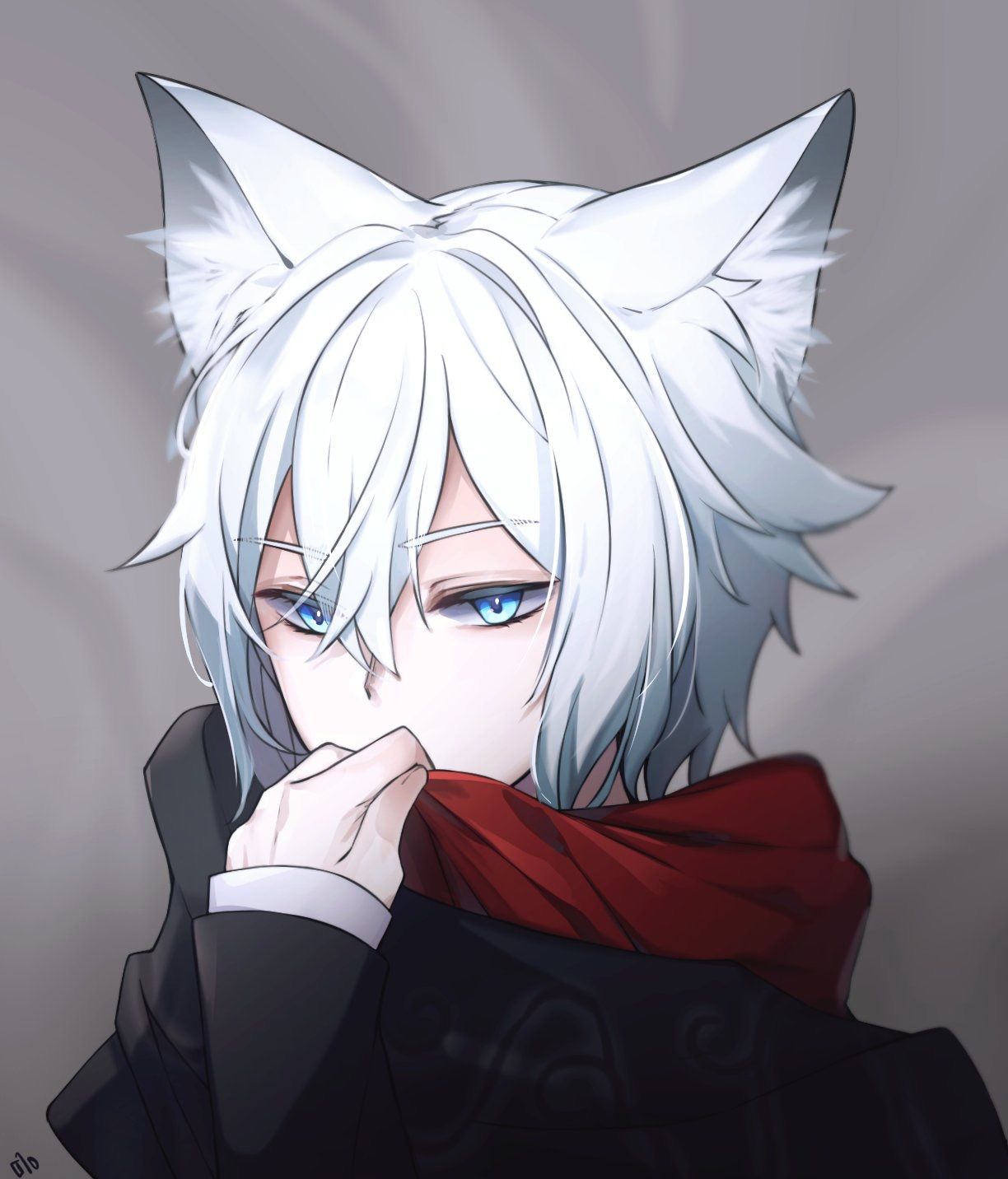

woaaah thats a sketchy page i meant keepass sry