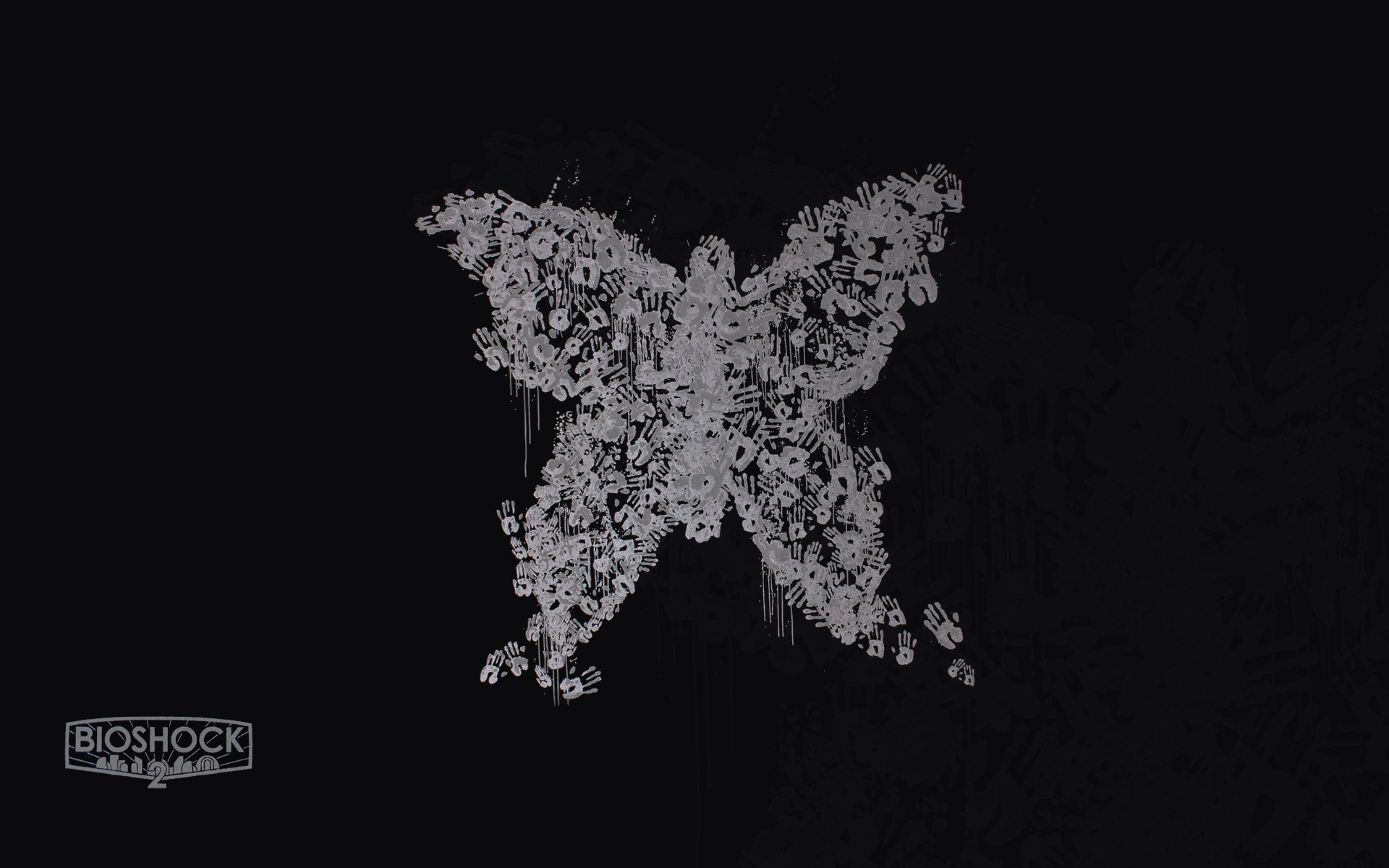cross-posted from: https://lemmy.world/post/679531
cross-posted from: https://lemmy.world/post/679471
Not sure the best place to ask this.
I have a DS420J 4 bay NAS, primarily used for my Plex server and data backups (among a few other things). I currently have 8x6x6 TB Iron Wolf NAS drives in a single volume with SRH and an extra 1 TB SSD JBOD. I have my Plex app and metadata stored on the SSD due to the increased performance I have seen vs. having it installed on the large pool (7200 RPM cap). I am sitting at about 85% used storage of my available 10.8 TB on the primary volume. As such, I am pre-planning my next storage upgrade and am curious about my options while staying with the current hardware. The future plan will be a NAS upgrade, but this little beast has been chugging along so perfectly I want to push it as far as I can.
If I was to remove the 1 TB drive and replace it with another 8 TB Iron Wolf, I would jump to 20 TB available storage. https://www.synology.com/en-us/support/RAID_calculator?hdds=6 TB|6 TB|8 TB|8 TB This increase would last me for quite some time ahead of a full NAS upgrade with more bays. In order to do this, I would obviously need to remove the 1 TB SSD to be replaced by the new drive. I have na external enclosure for this drive that can connect over USB to the NAS.
My question: I am finding somewhat conflicting information on how external drives are intended to be used/what their capabilities are when connected to the USB 3.2 port. It seems the intended functionality for backups (which makes sense). Am I able to utilize a USB connected drive and have it function in a similar manner to it being internal? Are you able to install apps from the Package Center to an external drive? Create volumes? I assume there will be some performance degradation due to the translation from SATA to USB, then back to SATA, but I anticipate the SSD will still perform better than adding the app back to the main pool. I just don’t know if I am potentially missing something with my evaluation. Those that have more experience with USB connected drive with their NAS, I would love to hear your experience. Thanks!
I use an external USB WD hard drive connected to a Synology NAS for backup purposes. The NAS sees it just the same as any other folder on the NAS. You can use it identically to any internal hard drive, except that it will be slower, and if it is a mechanical USB hard drive (not an SSD), then there will usually be a few seconds of lag the first time you access something on it (if it’s been unused for a little while) as the drive spins up.
Trying to post again… sorry for the delay but I have had a heck of a time getting this to actually post.
Thank you! This is exactly what I was looking for and is very helpful. I think that confirms my plan to get another 8TB to fill out the NAS and just run the SSD over USB. Should work just fine for my purposes. Thanks again! : )
Glad it was of help!