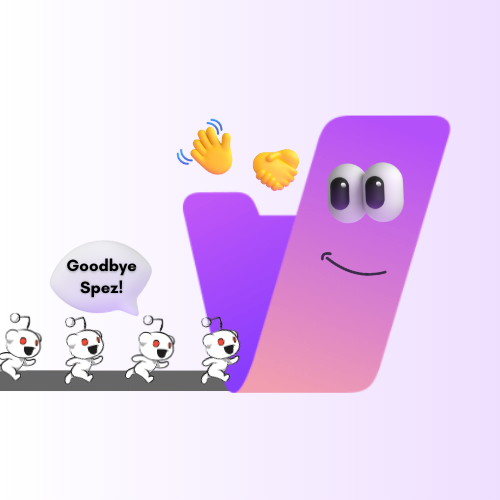I created this simple Android app so that I could view the kbin.social in a dedicated browser.
It’s not a dedicated app like, for example, is RIF for Reddit, it’s simply a dedicated browser for kbin.social: once you open the app you will see the kbin.social site as you would see it in any browser.
I created this app for myself, because I wanted to interact with the kbin.social site in a browser other than the default browser on my phone, and I am sharing it in case it might be useful to others.
You can get the code and the apk from github: https://github.com/anemomylos/shell4kbin
This is a really good idea. I prefer having it in its own space vs just among my other tabs and browsing.
What’s the difference between this and the site shortcut?
My need was to open the site in a dedicated browser to keep it separate from the default browser, so I put together some code I had available from other projects to create this app. I have shared it in case it might be useful to others, although for most people using the default browser to view the site is the best choice.
In the drop down menu in your mobile browser, there should be a “install as app” choice. That does exactly what your code does.
Thanks. I’m technologically dumb and have been working with a site link I made a button on my homescreen somehow - except I keep forgetting to close all the tabs cause it just opens a new one in my mobile browser everytime.
I had 0 chance of getting op’s thingy to work on my own but what you suggested worked.
No problem; glad it helped 🙂
I would prefer not to spam kbin about this application, but if you think it might be useful to others you are free to post a link in other magazines/fediverse. Thanks for the tip about Obtainium.
Is there a way to install the kbin enhancement script? That would be supper useful.
I didn’t know about it. Can you give me more info?
Just search for “Kbin enhancement scripts” in the search bar of kbin.
I cannot provide a link because themore, copy URLentry doesn’t work.Okay, I found it. I updated the app to support JS injection: https://github.com/anemomylos/shell4kbin/releases/tag/0.3-4
Just updated the app and activated the JS - absolute genious. Thank you!
This would have been superhandy in the days when kbin.social was on cloudflare and that stopped the PWA from working on android.
What’s the difference between a PWA and this app btw? I know that technically a PWA uses the other browser but it appears as an entirely separate app from that browser and you can have them open on different sites and so forth.
In that case it would not have changed anything. Instead of seeing the Cloudflare page in your regular browser you would have seen the same page in this app, since this app is only a dedicated browser for kbin.social, nothing more.
This app is like Firefox, Chrome, Edge, Opera, but unlike them it only loads by default kbin.social. I think Datas_Cat_Spot’s comment explains the only advantage this app has over any other browser for browsing the site.So on iOS I had no issues with the PWA when cloudflare was on.
With android though, I couldn’t get the PWA to install - the system refused to recognize that a PWA was available until cloudflare was turned off. (I checked with Lighthouse and the report couldn’t run to determine PWA compliance.)
I’m assuming I could install your app regardless of the status of cloudflare usage. So for that along it would have made a big difference.
Just installed. Very helpful for me because I delete all cookies when I close the web browser.
Nice work! Thanks!
Hi @anemomylos, I have a feature request.
Can you give a possibility to open links (to external sites) in the default browser (of the Android system)?I added it in the latest version.
Thank you !