Welcome to the RD thread!
This is a place for casual random chat and discussion.
A reminder for everyone to always follow the community rules and observe the Code of Conduct.

Mobile apps
- Android: Jerboa ‣ Sync ‣ Liftoff ‣ Infinity ‣ Connect ‣ Summit
- iOS: Mlem ‣ Memmy ‣ Remmel ‣ Lemmios ‣ Olympus ‣ Avelon
- Cross-platform: Thunder ‣ Voyager
- Coming soon: Boost ‣ Artemis ‣ Lemmynade
Quick tips
- Use Teddit.net or Safereddit when posting Reddit links.
- Upload videos to Streamable or Image Chest.
- Miss the old.reddit look? Try running the site through old.lemmy.world.
- Want to use the full real estate of your wide screen? Go to user Settings and set Theme to “xx Compact”.
Daily artwork
- “Prusisyon” by Eli Estella
Reminders
- Report inappropriate comments and violators
- Message the moderation team for any issues

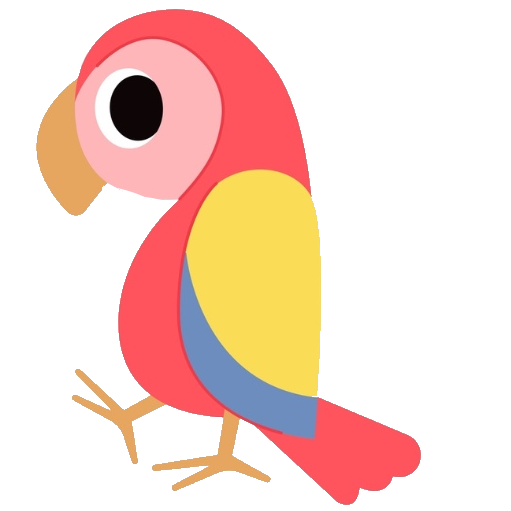
Sorry, but just a bit of a rant here.
An unfortunate combination of circumstances that led me to struggle connecting my desktop to the internet–but only on Linux.
A broken driver was exposed due to a failed system update. I tried fixing the broken driver not knowing that my internet connection was actually broken at the time. For the meanwhile, I tried connecting to the internet via my phone’s portable hotspot, via bluetooth (I don’t even know why this works). The various “fixes” I tried broke other things, even as far as borking my Windows installation because … I thought Windows was messing with my LAN card.
After giving it up, and way too many restarts both on Linux and Windows, I found Windows working again (I thought I reinstalled windows). My Linux system, save for the internet connection, is unscathed.
I think I’ve offended the God of Tech. I might have to give them an offering.
Update: It was a misconfiguration (?) somewhere in the mess that handles my system’s DNS settings. For some reason, it can’t find either my preferred DNS server or the cloudflare one. I had to hardcode
8.8.8.8in theresolv.conffile.It’s a bandaid solution, but I’ve got a lot of work piled up that I must finish by today.