I am on Boost 1.0.10 Android.
I saw a note in this community that said long press on the community name or 3 dots. I can’t find block under any of the 3 dots available nor does long press have that option. What am I missing?
Block instances is available only in Lemmy 0.19. lemmy.world does not support it yet.
Thank you! Been looking a reason to migrate my account to another instance.
So this is weird, if you press these three dots on the post you will see block:
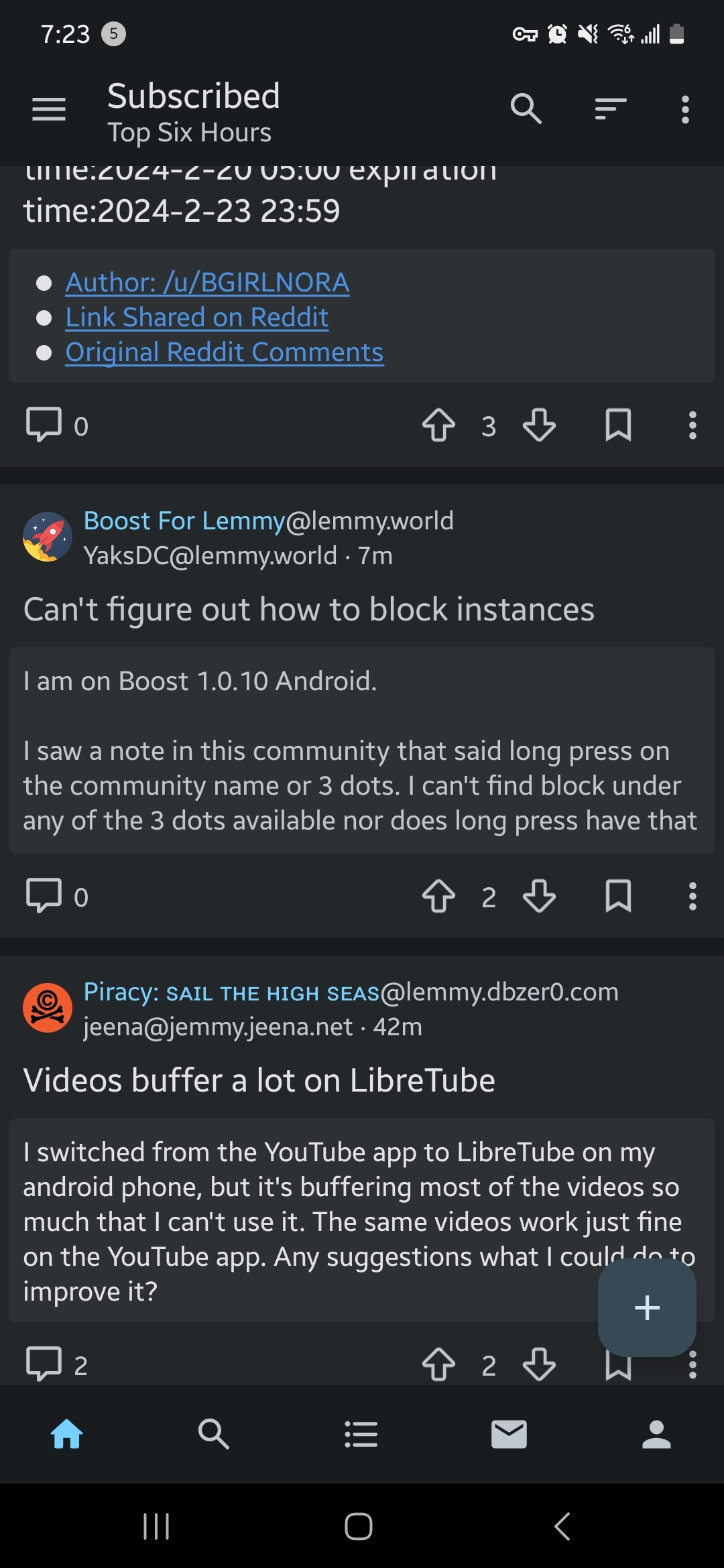
But if you use these three dots you will not:
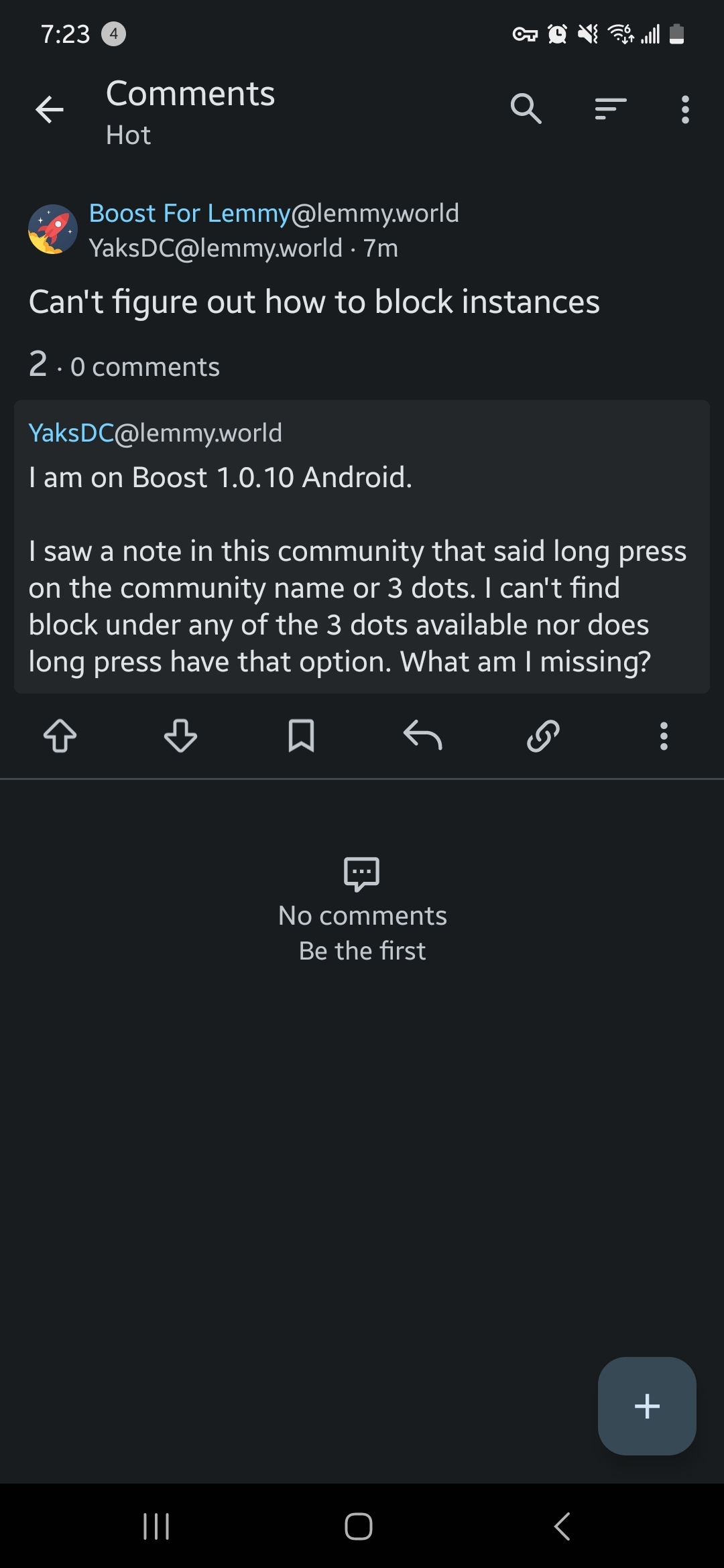
Not sure which 3 dots you are referring to in those pictures but none of them have a block instance option. I can block communities no problem.
if you are at the feed view you will see block when clicking a post’s 3 dots but when you are at the post view. you won’t see block when selecting the 3 dots.
Weird because I’m on boost and I get the block instance option when I press the three dots on any post in the post list (image 1). I’m also in 1.0.10


