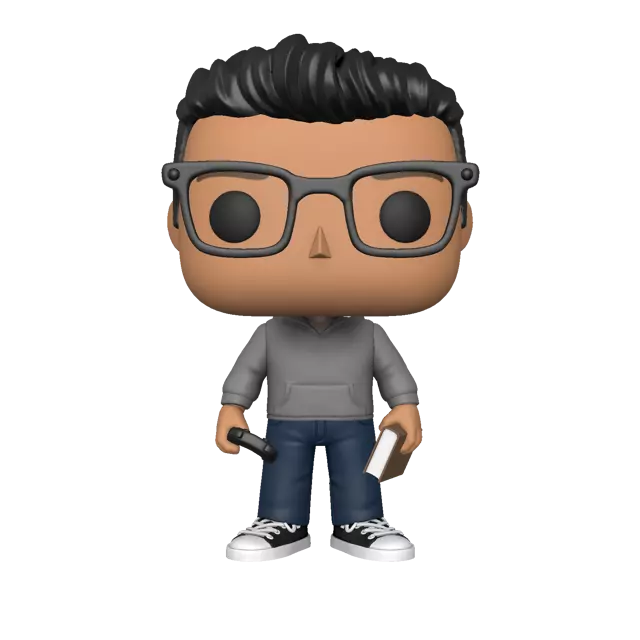I can’t tell if I’m sharpening incorrectly or if my file is just worn out. Is there a way to tell? I read somewhere to replace after like five sharpening a but that seems really short.
Easiest way to tell would be to pick up a new file and try it. If it works, then you needed a new file. If it doesnt, then you need to work on your technique.
That makes a lot of sense. I’ll try that
It is really short. Files go dull and don’t really give any signs. 5 is a good rule of thumb, but some go as little as 3 or as many as 10.
Generally when sharpening a tooth that’s like 8 TPI (standard ripping saw) sharpening should need less than 8 strokes for each tooth.
Also try soaking your file in vinegar overnight, they might be a lot better in the morning. It’s to do with chemical sharpening, the vinegar dissolves some metal around the files teeth and they get a bit sharper.
Files get clogged and stop working. You need to use a file card on your file after sharpening your saw (or anything else). As far as testing, paint the metal with sharpy and then file it. If the sharpy mark is gone, then the file is still sharp. But files last a long time if you care for them properly.
Thanks for the tips. I’m going to try that file card. I have never heard anyone mention one, but if it helps the files last longer, I’m all for it. Do you add some vinegar or something to the card as well?
No, just use the card dry against the grain of the file. I learned about them back in metal shop in Junior Highschool, and they work very well.