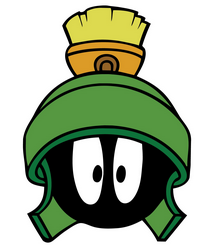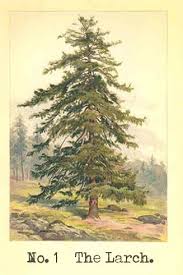Thunderbird 115 has been out over a week now and the lack of packaged versions, especially Flatpak, is beginning to raise eyebrows. Gotta admit, I’ve been curious at the lack of a Flatpak version since the day they announced it’s “availability”.
An article:
https://www.webpronews.com/thunderbird-leaves-linux-users-waiting-for-much-hyped-version-115/
Linux Cast episode:
The Thunderbird team periodically does this and holds back upgrades for existing installs.
The Flatpak author is waiting for Thunderbird’s approval before publishing 115.
https://github.com/flathub/org.mozilla.Thunderbird/pull/306#issuecomment-1632388273
I don’t think a week is that long to wait for an open source project like this. I suspect as soon as they released 115 they got a deluge of bug reports that are probably keeping them occupied.
Granted, I’m not personally affected because <smug>I use Arch btw</smug>. But on a serious note, it makes sense to me that “bleeding edge” distros where users expect the latest versions quickly would package Thunderbird for their repos, whereas those on more stability-focused distros would wait the couple of weeks for the Flatpak.
Fair point.
I think thunderbird always delay major version upgrade until
<version>.2.If you observe their changelog:
115.0: only offer binary download, not as upgrade
102.0: only offer binary download, not as upgrade
102.1.2: only offer binary download, not as upgrade
102.2: no such disclaimer
They also has the same disclaimer for 91.x, that’s how Thunderbird decided to distribute update.
I’ve been checking for the Flatpak daily 😭
This is where you can track the issue
Same. What up???
Eh, I don’t at flatpak or snap unless I have no other choice, but i get why it would be annoying to have the delay.
That being said, I wouldn’t be concerned until almost a month. It’s a big update that’s going to need more debugging than usual. Makes sense to hold back for a bit.
Eh, I don’t at flatpak or snap unless I have no other choice
I thought the same until I discovered that Flatpak gives me the power to restrict apps in their permissions, similar to firejail, but less cumbersome. Since then I actually prefer Flatpak over traditional packages (I even switched to Fedora Silverblue), as I have a global override that, for example, revokes permission to access the root of my home directory or to use the X11 display server.
This allows me to keep a clean home directory, as applications are prevented from writing into my home directory (configuration files then automatically get stored in the Flatpak directory ~/.var instead) or, even worse, into executable files, such as ~/.bashrc. I can also be confident that applications use Wayland, if they support it, and not a less secure display server (X11). Applications that don’t support Wayland yet can either be made to run under Wayland (Chromium / Electron) or I have to grant those applications permission to actually use an X11 server (Bottles / WINE, Steam).
On the other hand you can also opt into punching as many holes as possible into the sandbox, for example by granting applications the permission to access a local shell. That might be necessary for development tools, such as VSCodium. The thing I like about Flatpak is that it offers this kind of flexibility and you can decide on a per-application basis which system resources the application can or can not access.
Sure, the permission model isn’t perfect (e. g. D-Bus access), but for my use-case it is a huge improvement and it gives me more flexibility with selecting my distribution, as I can get the very same up-to-date applications anywhere via Flatpak.
Eh, I don’t at flatpak or snap unless I have no other choice
I thought the same until I discovered that Flatpak gives me the power to restrict apps in their permissions, similar to flatseal, but less cumbersome. Since then I actually prefer Flatpak over traditional packages (I even switched to Fedora Silverblue), as I have a global override that, for example, revokes permission to access the root of my home directory or to use the X11 display server.
This allows me to keep a clean home directory, as applications are prevented from writing into my home directory (configuration files then automatically get stored in the Flatpak directory ~/.var instead) or, even worse, into executable files, such as ~/.bashrc. I can also be confident that applications use Wayland, if they support it, and not a less secure display server (X11). Applications that don’t support Wayland yet can either be made to run under Wayland (Chromium / Electron) or I have to grant those applications permission to actually use an X11 server (Bottles / WINE, Steam).
On the other hand you can also opt into punching as many holes as possible into the sandbox, for example by granting applications the permission to access a local shell. That might be necessary for development tools, such as VSCodium. The thing I like about Flatpak is that it offers this kind of flexibility and you can decide on a per-application basis which system resources the application can or can not access.
Sure, the permission model isn’t perfect (e. g. D-Bus access), but for my use-case it is a huge improvement and it gave me more flexibility with selecting my distribution, as I can get up-to-date applications anywhere via Flatpak.
They do progressive roll-out. With last year’s update the Flatpak also waited for the to say “this is stable enough, ship it”
I’m using Evolution as I prefer their interface. I’m curious to give the new Thunderbird a try when there’s a flatpak.
Same here, actually. I switched to Evolution a year or so ago from T-bird and I’m curious if v115 will leapfrog Evolution. I’m optimistic that it will.
Do you know if they’ll include EWS support? That’s been keeping me using Evolution.
deleted by creator
Showed up in the Pop! Shop today too. 👍
Yes I actually checked whether my flatpaks were updating properly the other day because of this. I think being the official package if anything I would have expected Flathub to have it first, or at least within a few hours. I understand that things don’t always go to plan but starting to get a bit impatient here with the lack of explanation.
I know Gentoo has it masked for testing with this note, which is probably the same reason why other distros without the same mechanism don’t have it at all:
Testing. An upgrade from 102 isn’t recommended due to downgrading most likely not being possible. Back up your profile before attempting. Fresh install should be fine. Bug #910229
It’s in the Snap Store as a release candidate. But sure if it will let you install it but Canonical seems to have it and be in the verification stage before releasing to stable.
I think they said in the release article that they were going to roll 115 out slowly because it’s such a big change.
I’m on it now on arch. TBH it’s kinda making my life harder because some things I’m used to using have moved. I’m sure I’ll see the advantages of it at some point.