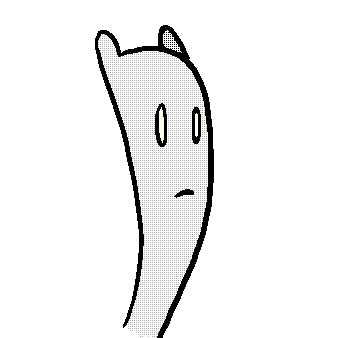ooh clean
Man and here I was thinking I’ve seen every wm under the sun
I have a TempleOS theme set as well if this wasn’t the weirdest thing you saw today.
Oh wow that’s definitely weird lol (It’s the next day for me so now that’s the weirdest thing I’ve seen today lol!) Also nice with the Codeberg repo, I’ve been trying to switch my repos over to it cause it seems nicer than GitHub
That’s nice. What web browser do you use?
I use all three web browsers in 9front at different times:
abaco,mothra, andnetsurf.My favorite is probably
mothra, butnetsurfhandles most sites in a way that people expect (read: it supports CSS and JS).ETA: use cases
-
abaco-
pros: acts like
acmeand supports viewing multiple pages simultaneously, best for text-only browsing -
cons: very basic, many sites just don’t work at all
-
-
mothra-
pros: simple, works for a wider variety of sites, can disable image loading entirely with a flag, moth mode is great
-
cons: no tabs, unfamiliar UI for most people, selecting text for
snarfing is weird
-
-
netsurf-
pros: most “normal” web browser, supports CSS and JS, familiar UI
-
cons: no tabs, more bloated than other options, requires compiling a (small) web browser from source
-
-
Bub, guess I should post some more of my 9 shots.
Do you set the wallpaper from your profile ? I’ve only tried 9 on a remote system but image handling was painfully slow so I gave up on setting the wallpaper from the Rio theme. Maybe that’s faster locally on bare metal ?
I do, and
rioloads basically instantly for me.Okay, good to know. I guess using a shared system remotely overseas doesn’t help with fast loading times ^^
It’s much faster locally or on bare metal.
How does one install that, and where? Is this in a VM or on actual hardware?
How does one install that, and where?
Like any other operating system, really: by downloading the appropriate installation media and creating a bootable USB stick to install from. After reading the FQA and other documentation, of course.
riois the window manager for Plan 9. People have created patches for other window managers likedwmthat attempt to mimic some ofrio’s key features such as window “swallowing” and the ability to draw new windows by simply clicking+dragging with the mouse.If this is your first time ever encountering Plan 9, I would highly suggest watching some of the videos by adventuresin9; they’re a solid intro to what the whole deal is with Plan 9.
Is this in a VM or on actual hardware?
This is bare metal, specifically on a Thinkpad T420. It is my current daily driver.