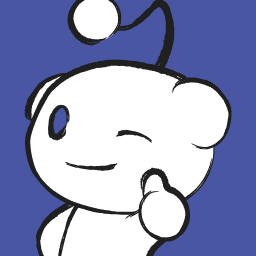There’s no single must-have feature in Apple’s latest iPhone OS update, but a lot of little improvements make it worth getting excited about.
For me there is one must have. I’d like to be able to sideload some apps without the weekly refresh. Can any beta testers say if this is a thing as they said may be?
Is Altstore working on Sonoma or iPadOS? I see it is in iOS 17, but I’d like not to be limited to one device.
I’m usually down to update right away, but my add free YouTube is pretty key to my sanity at the moment.
I can’t speak for the weekly refresh since I have a Apple dev account (which changes the refresh to 365 days) but altStore and altServer on Ventura works just fine on my iOS 17 phone
I’m this close to buying a dev account just for that year long refresh. I’ll wait until the actual release of 17 and how EU laws will work on it then we’ll see
Altstore works fine on iPadOS17, just needed to reinstall Altstore.
Good to hear. Thanks
What’s altstore? I got an iPhone yesterday, first once since my iPhone X, kinda out the loop
It’s currently the best way to sideload content. You simply download the program to a computer which acts as a server that refreshes your apps. You have to refresh once a week. Sidestore is a fork that spoofs a macbook pro and allows you to completely untether from a server. You still have to refresh once a week.
There’s no third party app store support in iOS 17 or iPadOS. I wouldn’t expect something like the altstore to get better until third party stores are officially supported.
I don’t have an answer, but am commenting because I also am curious about this. Ad free YouTube is so nice.
For ad free YouTube check out an app called video lite.
StandBy is what I’m most excited about. Having a little info station next to my bed which I can quickly glance at when I wake up or before I go to sleep sounds great.
I’m loving it. I just wish I could leave it on without having iPhone 14. Mine stays on for less than a minute before timing out.
Even plugged in?
Yeah, Standby comes on when I have it plugged in and horizontal. It only shows for about 20 seconds for me on iPhone 12 before it fades out to a black screen. I can wave my hand for it to come back shortly for another 20 seconds or so. I’d like it as a bedside clock more if it stayed on longer.
From what I’ve read, there’s an Always On function in settings for iPhone 14 that doesn’t seem to be available for older phones
Oh damn. That sucks. I only have an XR. Oh well. Still not enough of a reason for me to upgrade.
Been on the dev beta since day 1. Standby mode at night time is (edit ) awesome. It’s bright when you first put it on the charger but then dims not long after then goes dark. Then it detects motion to turn on dimly. So you can wake up and wave your hand near ish your phone and it turns on briefly so you can check the time. Way better than fumbling for my watch.
isn’t awesome
Seems to contradict the rest of your post?
Hah dangit , was supposed to be ‘is’ , thanks for pointing out the error.
My watch loads over night on my bedside table which I only have to touch slightly in order to waken the display. No fumbling :)
I’d argue that reaching out to awaken your watch is objectively more effort than waving your hand in the air. I’m not saying it’s life changing but I’ve grown to really love it.
Does it also trigger the watch display?
Nope just your phone
Anyone got the grocery list working for them? I can’t find out how. First tried in my native language, then tried in English, to no avail.
you gotta create new list and in the creation options choose that it’s grocery. works for me in english
Understood. Needed to change the system language to English first. Just switching the app language wasn’t enough
There’s an option if you swipe left on the list, change its type to “groceries”.
I found it thanks, I needed to change the system software to English first
Oh true I need to read about this
Anyone running the public beta? How is it? I’ve heard it’s fairly stable. Interested to hear more feedback. Thanks.
@future @MicroWave mine has been great. No issues after the latest release.
Do you know if the new Messages “check-in” feature works with Android users? Or is it an iMessage feature only for other iPhone users?
@StrayPizza pretty sure it’s iphone to iphone only. It works off of iMessage
Only bug I get is the keyboard sometimes disappearing. Leaving the app and coming back fixes it.
This is likely not the case for everyone but if there is a must have feature in iOS 17 it’s live voicemail translation and transcript of voice memos in text. Where I work people voice memo all the time and it’s annoying when you are unable to listen to it yet they want an answer lol
Also the new options for stickers as tap back is fun and there is some cool stuff with Live Photos you can do to make your own. And interactive widgets is, I hope, going to be very interesting.
But overall it’s a lot of very nice feature updates.