My icons used to actually show the logo of the website, and now it just shows the lame default ones. How do I change this?
You must log in or register to comment.
If it doesn’t have a default one, you can set a custom image in the three dot menu of the shortcut.
There is a certain privacy setting (I think its permanent private browsing mode) that disables images on shortcuts.
That second line actually explains a lot, thanks!
Nice tip! I didn’t know you can edit the shortcut image via the three dot menu. I was able to fix one of the shortcuts that has been bugging me for a while.
Not exactly related. However, if you want to get all favicons for the bookmarks, you could use that extension